1. Select any folder and right click it then you will see the following window.
#2. Click on “colorize!”
Now you can see the below screenshot.
Now another window appears and you have to click on activate at the left bottom.Then ask for an e-mail ID ,So you have enter your valid e-mail ID and click activate.Then you Have Done !!!
Now you can colorize your favorite folders with your favorite colours .Just have a look on below screenshots.


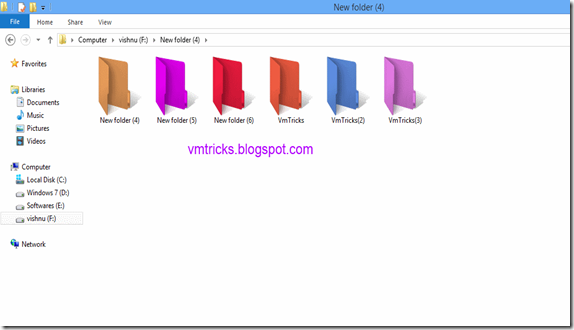
No comments:
Post a Comment